Throughout this task we used a various range of different media technologies they are:
The first type of technology is Powerpoint. As we created a powerpoint to present to the class what our song was and our initial ideas that we had about the singer and song we chose. Also it showed the class and teacher about the genre of the music we have chosen to do.

 The second technology we worked with is the Apple Mac as we discovered and got to grips with using Final Cut Express, we got practising by using dancing animals and putting it to music so that we got to see al the effects and transitions that final cut had to offer.
The second technology we worked with is the Apple Mac as we discovered and got to grips with using Final Cut Express, we got practising by using dancing animals and putting it to music so that we got to see al the effects and transitions that final cut had to offer. I used photoshop to create the ancillary products for editing the pictures and adding text to them to make a CD cover and Magazine advert. I had never used this programme before so everything was new to me and it did take me a while to figure everything out, but in the end it was easy to use and had many brilliant effects and ways to get our digipack exactly how we wanted it for example layering a picture onto a different background.
I used photoshop to create the ancillary products for editing the pictures and adding text to them to make a CD cover and Magazine advert. I had never used this programme before so everything was new to me and it did take me a while to figure everything out, but in the end it was easy to use and had many brilliant effects and ways to get our digipack exactly how we wanted it for example layering a picture onto a different background.
We used a camera and a tripod to film the music video. I was very familiar with this equipment as we also used it in AS and I had the same problems as in AS with the battery running out and sometimes getting the tripod with the unstable leg, but it was alright in the end.


We used Blogger to blog about our progress and the planning and research we had to do for the music video. This site we found very useful in keep the group organised as it is a place everyone can access and see our all of our schedules and progress. We also used this site in AS so were familiar with the set up and how it worked, but this year i felt more confident using this site and trying new things such as uploading videos and Prezi presentations on the blog to show.
I used a Sony CyberShot t90 to photograph the pictures for our ancillary products and also to capture the groups working process of said production. The quality of the pictures are very good as the camera has a good amount of pixels.
We also used iTunes to import the song onto the Apple Mac's and then to import it onto final cut express. Itunes also helped to research for an unsigned artist/band, but I then decided to go with 'Just A Taste' by Rachel Hawker and the Remedies.

 I researched online websites in which to create a font for our product and initially used DaFont.com for the font type for our magazine advert and for the CD but after re-evaluating our ancillary products i searched again and fount a better easier to use site called 1001 free fonts.
I researched online websites in which to create a font for our product and initially used DaFont.com for the font type for our magazine advert and for the CD but after re-evaluating our ancillary products i searched again and fount a better easier to use site called 1001 free fonts. I also used Youtube to upload some of our research and planning videos for the ancillary products and for the music video. Youtube helped me to research and find ideas for our music video by allowing me to watch other videos in the same genre and also past A2 music videos. This helped me to see what was good and what was awful and sparked off some brilliant ideas for our video, as we found that after watching many Taylor Swift videos she was ideal inspiration for us. I also uploaded the animatic of the story board and the final product onto youtube to embed onto my blog
I also used Youtube to upload some of our research and planning videos for the ancillary products and for the music video. Youtube helped me to research and find ideas for our music video by allowing me to watch other videos in the same genre and also past A2 music videos. This helped me to see what was good and what was awful and sparked off some brilliant ideas for our video, as we found that after watching many Taylor Swift videos she was ideal inspiration for us. I also uploaded the animatic of the story board and the final product onto youtube to embed onto my blog
 I also used Safari when on the Mac throughout our research stage, to search for unsigned bands online, record companies and also social network sites such as facebook when collecting audience research on our chosen genre, I posted a link to SurveyMonkey onto facebook in order for people to complete a survey on what kind of music they liked and what the expected in music videos o that genre.
I also used Safari when on the Mac throughout our research stage, to search for unsigned bands online, record companies and also social network sites such as facebook when collecting audience research on our chosen genre, I posted a link to SurveyMonkey onto facebook in order for people to complete a survey on what kind of music they liked and what the expected in music videos o that genre.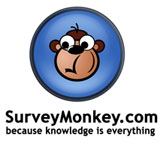 SurveyMonkey helped us a great deal in finding out what our audience expected and what we should include into our music video. The site was very easy to use as it was clearly displayed and easy to navigate around.
SurveyMonkey helped us a great deal in finding out what our audience expected and what we should include into our music video. The site was very easy to use as it was clearly displayed and easy to navigate around. Timeglider was another piece of technology I used to create a time line of 'The history of the music video' At first i could not get to grips with using this particular site but after a while it was relatively easy and it is an appealing and interesting was for people to view a timeline
Timeglider was another piece of technology I used to create a time line of 'The history of the music video' At first i could not get to grips with using this particular site but after a while it was relatively easy and it is an appealing and interesting was for people to view a timeline 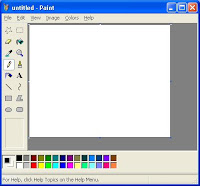 Paint - I used this in order to piece together the whole image of 9 small still frames for the 9 still frame analysis. This is something i have used before and therefore had no difficulties with.
Paint - I used this in order to piece together the whole image of 9 small still frames for the 9 still frame analysis. This is something i have used before and therefore had no difficulties with. Microsoft word- This is something i use on a daily basis and so was not new to me but we used it to find an appropriate font style and size for the print on the digipack to list the tracks and the writing that is on the magazine advert. I chose to use this particualr form of technology to find the perfect text because it is simple and easy to use.
Microsoft word- This is something i use on a daily basis and so was not new to me but we used it to find an appropriate font style and size for the print on the digipack to list the tracks and the writing that is on the magazine advert. I chose to use this particualr form of technology to find the perfect text because it is simple and easy to use.




No comments:
Post a Comment